Ctrl F4
Advertisement
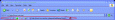
POP-Stopper-IE
Custom sound option. Best popup blocking technology. Allows the use of CTRL-N, SHIFT-Click, and even Right-Click New Window. Allows multiple IE windows. Fully automated version updates. Stops websites from resizing your Internet Explorer. For Internet
Advertisement
AS FAN win32 DLL
Small compact,fast win32 DLL library which will help you to get transparent windows,resolution change, serial communication, desktop control,safe mode and debuger detection,shut down,reboot,logoff,detect left,right SHFT,CTRL,ALT key, turn on/off CAPS/NUM
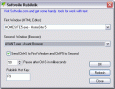
Softvoile Rubilnik
If you create sites using PHP, PERL or any other language for web development, each time you want to view the results of changes you have to do: * Save the made changes by pressing Ctrl-S. * Press Alt-Tab to switch to the browser window. *

C2P CopyToPhone Text Message
Instant message or copy text from any Windows application to your phone. CopyToPhone allows you to copy text directly to your phone and instant message quickly with customizable shortcut keys (Ctrl+M) or your mouse from your system tray. Copy
Shotkey
A Shotkey is a text shortcut to your favorite application / folder / files / websites. Unlike other hotkey programs, Shotkey does not make you remember non-intuitive and difficult to press CTRL+ALT+_ combinations. For example Internet Explorer could be

CollectyCut
CollectyCut is a smart and convenient solution to manage extensive collection of quotations in an ordered and tidy way. While you are reading an interesting text, you can select an appealing part of it and press Ctrl+C twice. Then just continue your

Googol Deskbar
Googol Deskbar provides you with quick search over major search engines and on-line services. Select the word and search from any application by pressing Ctl+Alt+G. Or choose engine you want to search by pressing Ctrl+G for Google, Ctrl+Y for Yahoo etc.

Focus Genie
Make any window stay on Top, automatically sets the focus of an application as your mouse passes over it. To disable Focus Genie, just hit Ctrl-Shift-F and hit Ctrl-Shift-F again to enable it. If you would like an application to Stay on Top then just hit

Power Monitor Off
Power Off Monitor Whenever Required & Save Power. To Power On Monitor Just Press some Key or Move Mouse a little.Power Monitor Off Using a Desktop Icon or a System Tray Icon or define a Hot Key (eg Ctrl+K , F12 etc). Trial Version does not have any

UnFreeze
Are You Tired Of Windows Freezing Up And Their Close Button Not Working? With UnFreeze, Just Hit A Customizable HotKey (Ctrl+Shift+Delete By Default) To Make The Window Disappear Instantly! Also, Set HotKey To Shutdown Computer. Runs In Compact Tray

Keyboard Shortcuts Assistant
The Keyboard Shortcuts Assistant provides you with a convenient view on the standard settings of your applications' keyboard shortcuts. You just press Ctrl+~ when your application is active. It already contains an extensive list of keyboard shortcuts
